
Introducing Tags in aclipp 🎉
Finally, they're here: the new aclipp Tags! 🎉 Many users have been eagerly anticipating this launch. Today, we are proud to present them to you.
With this new feature, you can create more informative reports and gain better insights. But how does it work and how can you effectively use the tags in aclipp for your clients? I'll reveal that to you in the next 2 minutes:
Create Custom Tags for Clients
Tags can be created at the client level and are always cross-channel. This allows you to cater precisely to your clients' needs. You can use tags for different campaigns, article groups, themes, or many other applications.
They can be created with just a few clicks and then used immediately for all clippings and reports.
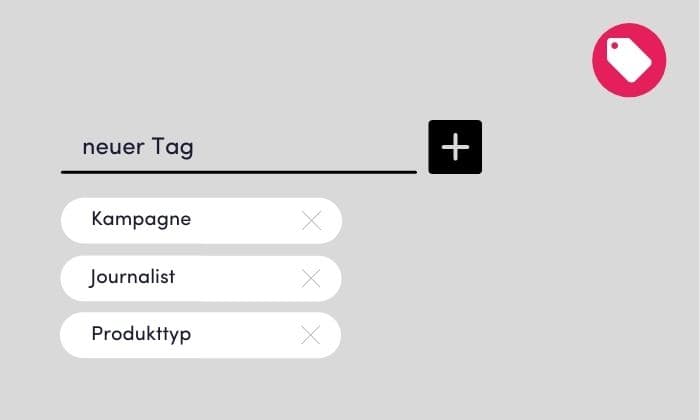
Categorize Clippings
Existing or new clippings can be tagged with these tags. This makes it easy to assign individual clippings to a campaign or article group without having to create a metric for it.
You can remove these tags from the clippings or add others at any time.
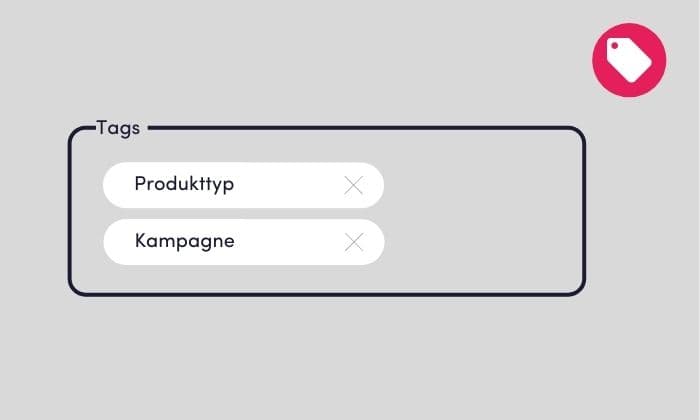
Create Reports Based on Tags
If you want to create a report for one of your campaigns or just for a specific article group, you can easily filter by these tags in the aclipp Report Generator. Your custom report will then only include the clippings tagged with the selected tags.
Tags are also always included in reports on the clipping detail page, making it clear at a glance how media monitoring can be classified.
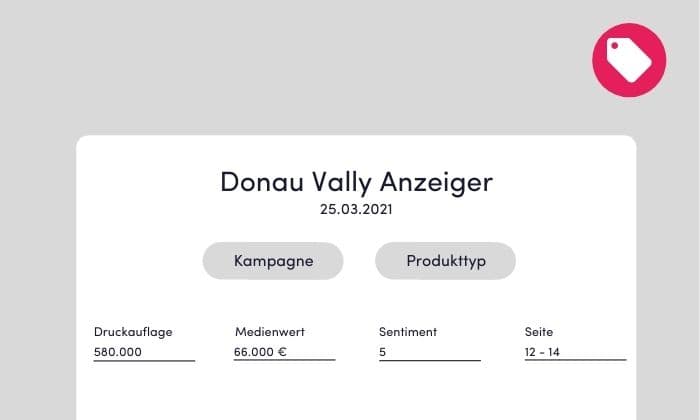
So you can create more informative reports even faster. Additionally, reports on campaigns, themes, article groups, etc., are now possible at the touch of a button 😍
What's the Difference Between Tags and Metrics?
Many of our users have used individual metrics for categorizing clippings so far - what advantages do tags offer? 🤔
Metrics are more for measuring the success of your PR work and are intended to measure the value of media monitoring both quantitatively and qualitatively. Additionally, metrics are channel-specific and can vary for print and online clippings, for example. Some of aclipp's standard metrics are even automatically populated at the touch of a button.
Of course, metrics are also included in the report, but you cannot filter by them.
Tags on the other hand, are designed to categorize your clippings and provide you with better insights and facilitate report creation. Tags are created cross-channel and thus differ only from client to client, but not, for example, between print and online clippings. You always decide which tag a clipping receives and assign the keywords manually.
When creating a report, you can filter by these tags and create custom reports at the touch of a button 🚀

Sarah Amler
Digital Process & Marketing Manager
Sarah was responsible for performance marketing, social media activities and digital onboarding in our software at aclipp.