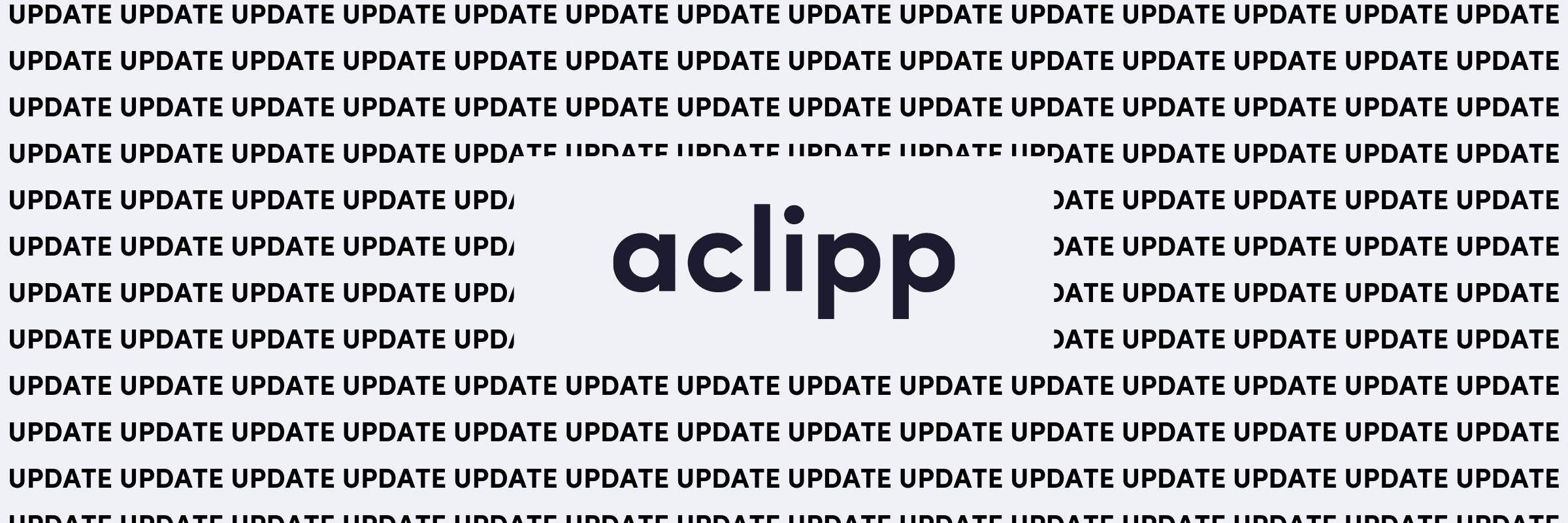
Our Updates in March
In recent weeks, we have gathered a lot of feedback from our aclipp users and thoroughly reviewed areas where we can further improve our software. We aim to continuously get better to provide you with even greater value and support your PR work more effectively.
Here is a brief summary of the updates we developed based on our customers' feedback:
New Sorting Options in the Report
From now on, not only can you filter by more criteria in the report, but you can also specify whether each criterion should be sorted in ascending or descending order. There are now a total of eight ways to filter clippings in the report, including the following criteria:
- Alphabetically by publisher
- By publishing date
- By upload date
- Alphabetically by added tags
This allows reports to be customized even more and better tailored to the needs of customers or management.
Date Picker in the Dashboard
Previously, users could choose between various predefined periods to analyze their PR performance. Now, it is also possible to select a custom period. This makes the dashboards even more meaningful and the analysis of your PR success increasingly individualized.
Of course, you can also share these individual evaluations with your customers or management via the link-sharing option to showcase your outstanding success.
Country Metric for All Channels
Before this update, the default country metric was only available in the 'Print' channel. To record the origin country of clippings for other channels, it had to be done using a custom metric or tags. To avoid this additional effort when setting up the account or adding new brands, the default country metric will now be available for all channels. However, users can still decide whether they want to activate it, as aclipp should be as individual as the PR requirements of a brand or company.
Additionally, this allows filtering by country in the clipping table at any time. In the report, the country will also be a new filter criterion, enabling country-specific reports to be created with just one click.
When using the importer, it will also be possible to fill this metric directly. This allows clippings from multiple countries to be imported and correctly assigned simultaneously.
Import Print Covers
The function to upload the cover of a magazine for a print clipping and mark it as such so that it is displayed separately in the report already exists. However, users could only upload such a cover manually, clipping by clipping. This meant that when dealing with large amounts of clippings, there was an extreme manual effort required from the users.
But this problem is now a thing of the past. From now on, covers can also be uploaded with the importer. The cover images are recognized as such and appropriately marked in aclipp. This makes it possible to upload large quantities of clippings, including covers, with just a few clicks and no manual effort.
Overall, the numerous updates provide many new opportunities to better measure, analyze, and ultimately take your PR success to the next level. Customers or management can be impressed and convinced of the PR strategy and success with ease.
We have also managed to improve usability further and create even greater ease of work for PR managers. This gives you more time to focus on the really important tasks - creative work, networking, pitches, and strategy.
If you also want to take advantage of aclipp for your work, start now and test aclipp for 14 days for free! 😊

Sarah Amler
Digital Process & Marketing Manager
Sarah was responsible for performance marketing, social media activities and digital onboarding in our software at aclipp.