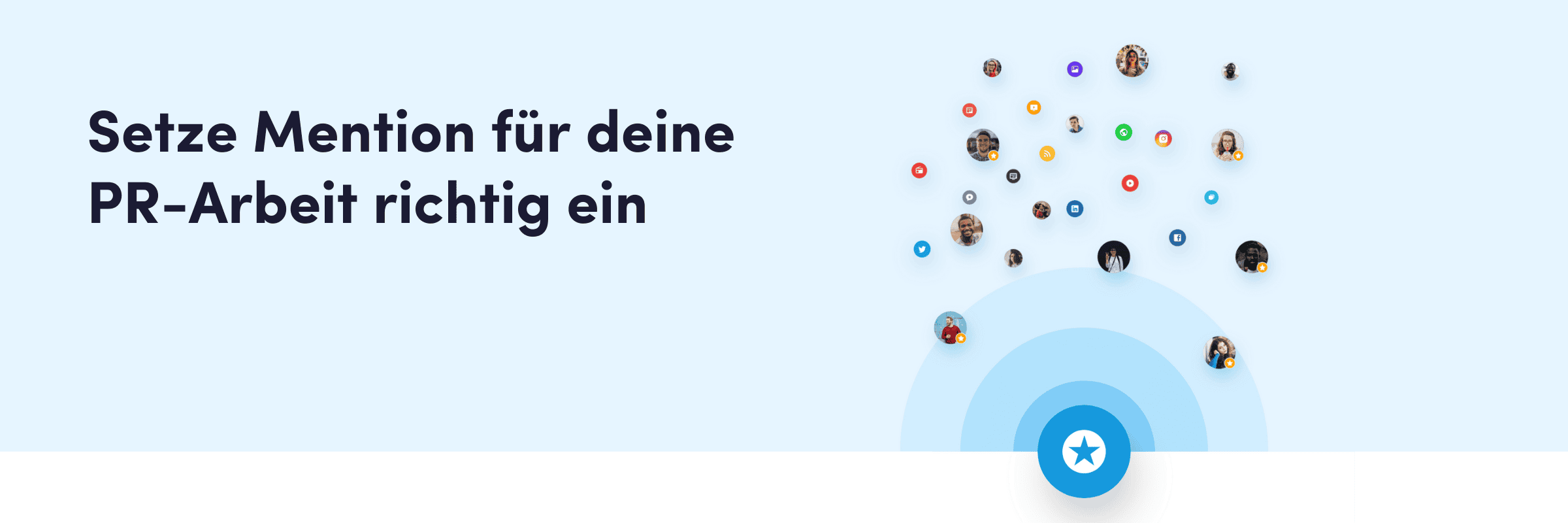
Using Mention Correctly
Mention is a social listening tool. It allows you to track relevant mentions and discussions on the internet for yourself or your clients. This way, you always have an eye on the current information. Additionally, it helps you identify current trends in social media and use them for your communication to produce interesting content for your audience. Once you find suitable topics, you can even use Mention to publish posts on your social media channels.
In the next five minutes, I’ll show you how to set up Mention in just a few steps to provide great value for you and your clients:
How Do I Start with Mention?
First, you can simply use the free 14-day trial to see if Mention meets your expectations and works as desired for your clients. All you need to do is enter your email address at https://mention.com/en/, create a profile, and you’re ready to go.
Now you can add new alerts. These are search tasks for you or your clients that Mention will use to scour the internet and notify you of relevant mentions. To set up such an alert, click “Add a new Alert” at the bottom left of the feed. Here you can specify the type of alert you want to create, such as for a company.
After entering the search term and associated social media profiles, you can also specify which channels and languages to search for mentions.

After clicking on “View Results,” you’ll be back in the feed and see all the current mentions of your created alerts. You can immediately check these results for relevance and, if necessary, adjust your newly created alert via “Edit.” The more precise the keywords and settings, the better the results, and you will only receive the notifications that matter to you.
What Features Does Mention Offer?
In addition to creating alerts and notifications when your keywords are mentioned on various social media platforms, you can also access reports on your individual alerts. These reports break down the sources of your mentions, the countries/languages in which you were mentioned, the top influencers of your keywords, and some other interesting data, giving you a perfect overview.
With Mention’s Insight Center, you even have more detailed analysis options for your alerts. Here, you can output each KPI measured by Mention as a single chart. You can individually select which type of chart you want to generate. In the screenshot below, for example, I have displayed the volume for the alert “aclipp” in a line chart. With the configuration options on the right, I could further customize the chart. Finally, you can either save the finished chart in Mention or download it to provide it to your client.
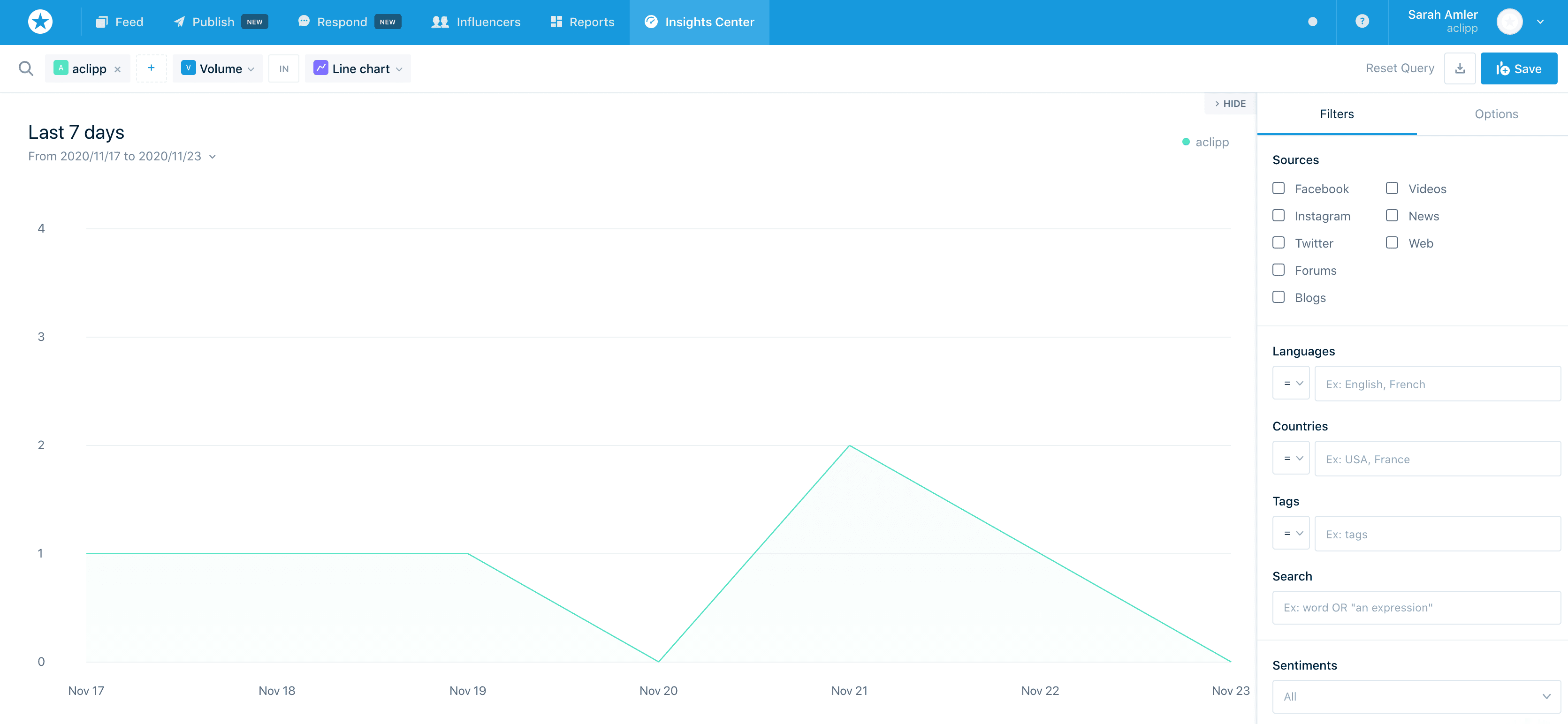
You can also use Mention to plan and automate posts on the connected social media channels. You can enter text, add emojis, and/or upload an image. After setting the time for the post to appear, you can relax and use Mention to respond to messages or comments on social media.
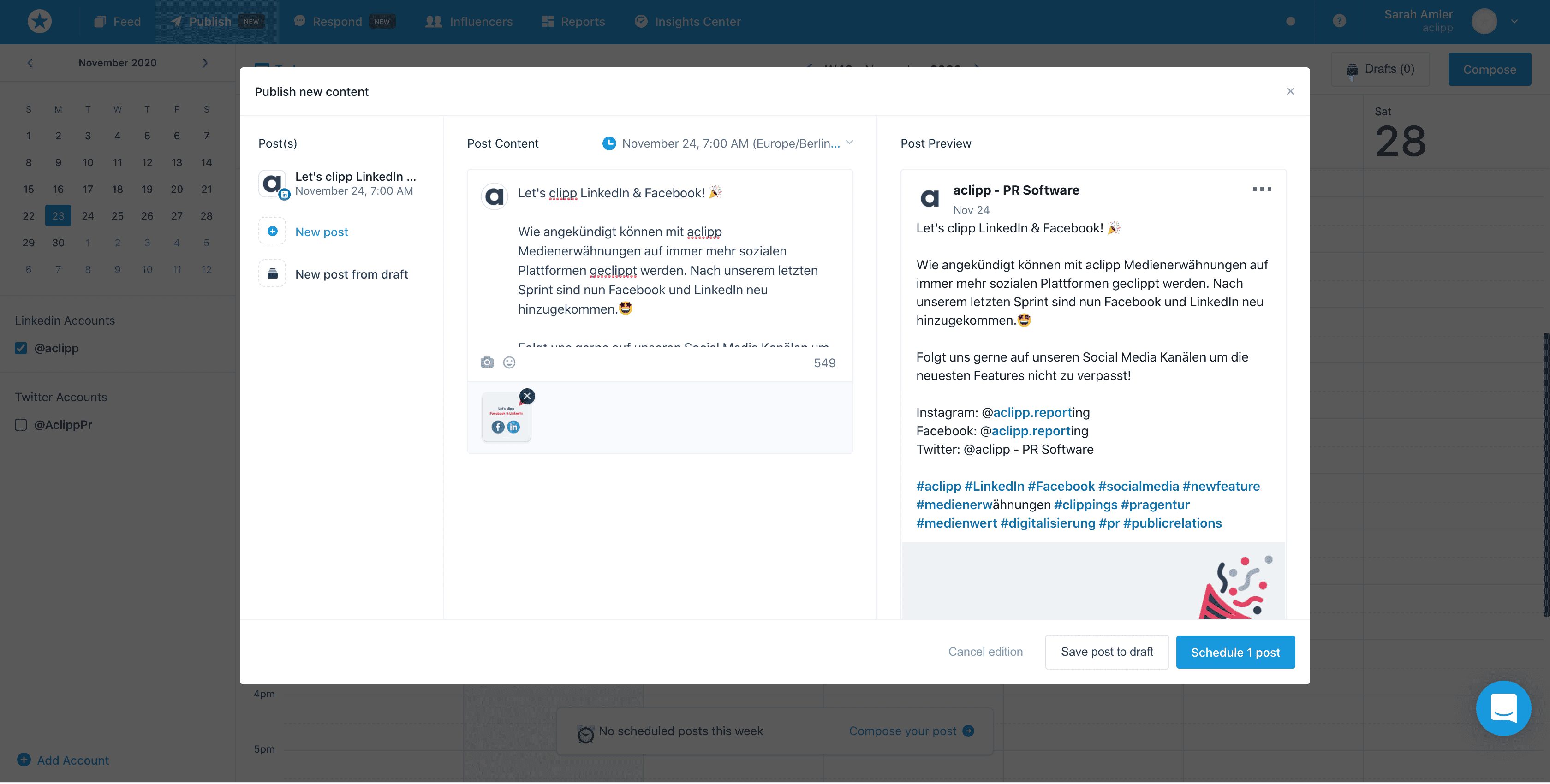
How Can Mention Be Combined with aclipp?
As we have seen, Mention allows you to perform great performance analyses of various social media channels. However, if your client wants to see exactly where and with what topics they appeared on different platforms, an aclipp report is perfect. You can create this report in just 4 minutes.
How Do Posts from Mention Get into aclipp?
When you receive a notification from Mention that your client has been mentioned on a social media platform, you can use a link to go directly to the corresponding media monitoring.
If you’re using the Chrome browser, you can simply open the aclipp Chrome Extension, take a screenshot, and all other data will be automatically populated by aclipp. This works for Instagram, Facebook, YouTube, and LinkedIn. For all other channels, you just need to enter the KPIs manually; all other features remain, of course.
If you don’t want to use the aclipp Chrome Extension, you can simply take a standard screenshot on your computer and upload it to aclipp. After setting the client and the date, you can provide the URL. aclipp will then automatically populate all relevant data for you.
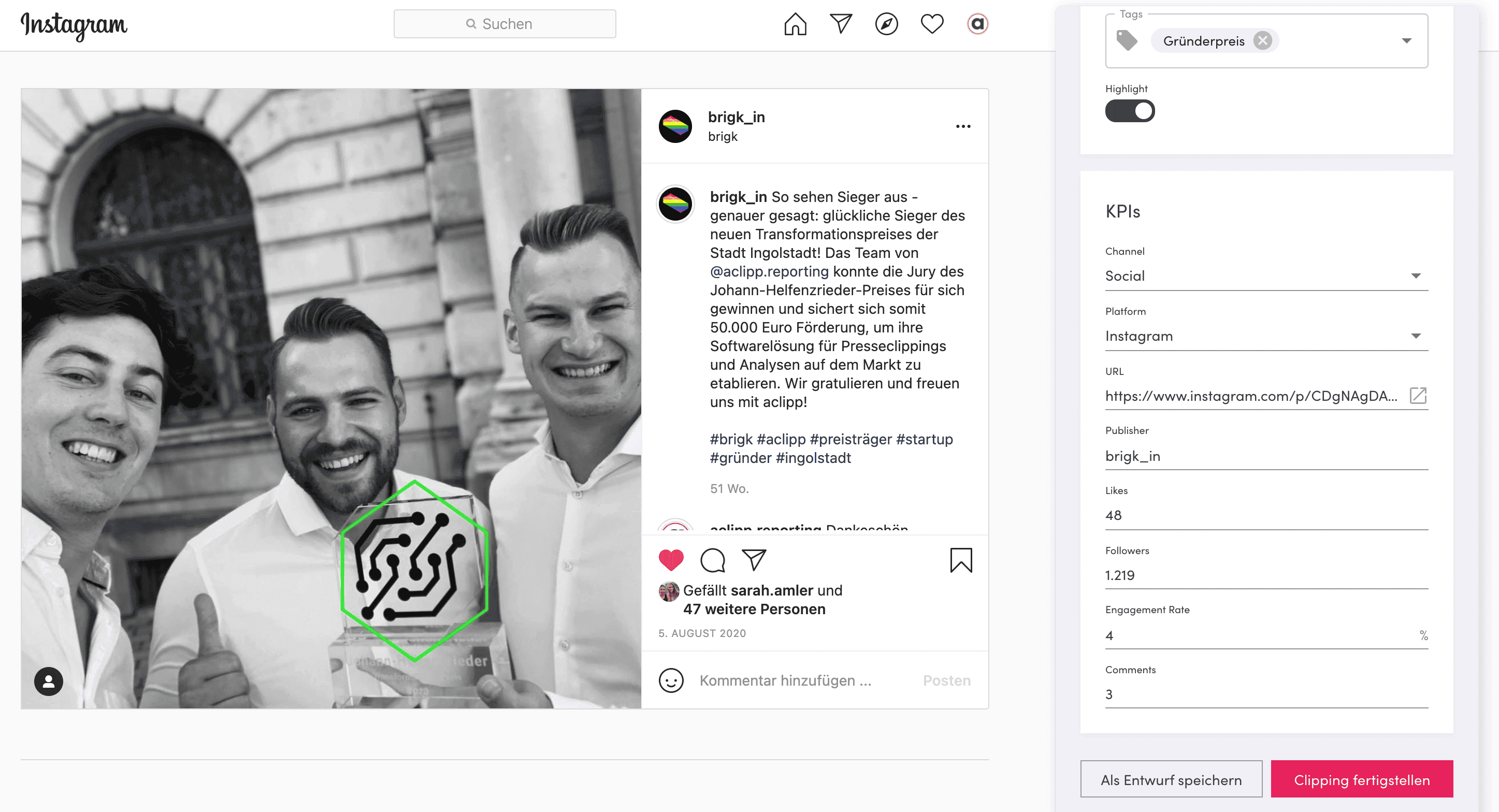
Mention offers numerous ways to track and report your clients’ mentions on social media. You can also manage multiple connected social media channels with Mention. In combination with aclipp, Mention has many advantages. You won’t miss any mentions of your clients, can adapt your PR work to current trends, and always show the value of your work with relevant aclipp clipping reports.
We hope you enjoy testing it! 😉🚀

Sarah Amler
Digital Process & Marketing Manager
Sarah was responsible for performance marketing, social media activities and digital onboarding in our software at aclipp.