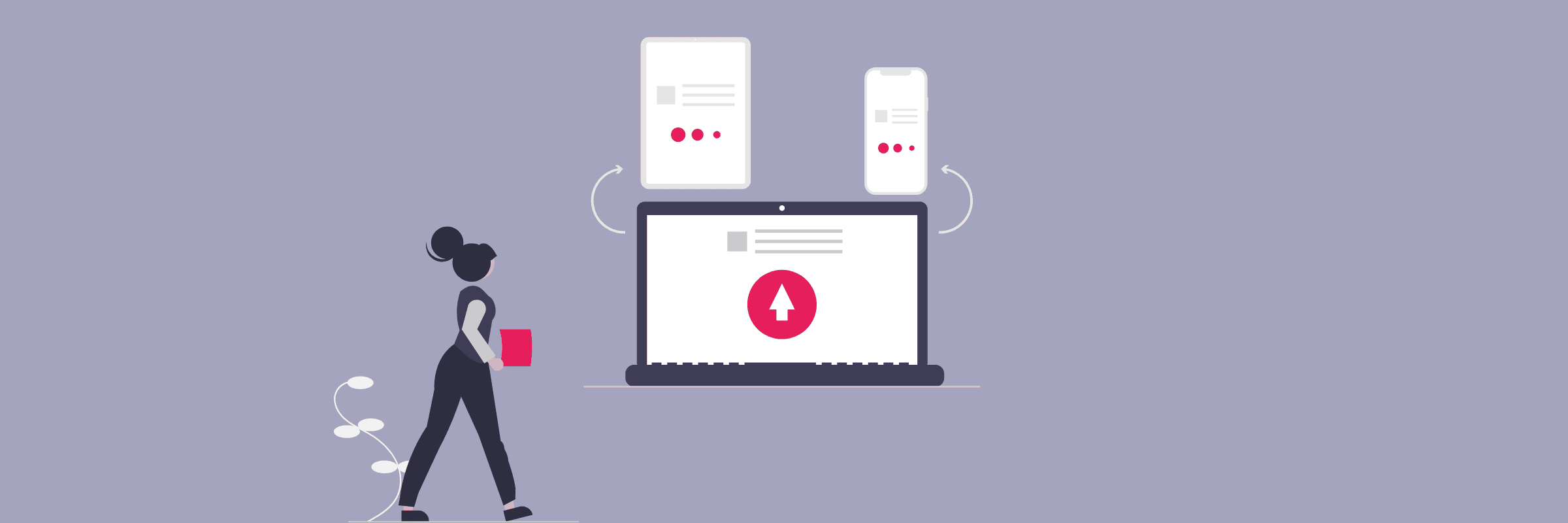
When Does a PR Reporting Tool Make Sense?
PR reporting tools undoubtedly offer numerous advantages and many helpful functions. But when is their use really worthwhile? We are frequently asked this question, so today we would like to examine it in more detail.
Let's get started: We want to find out together up to what point the effort of a manual PR reporting process is justifiable and when you should rely on the support of PR software. I would say, let's first look at the manual PR reporting process.
How Long is Manual PR Reporting Useful?
The PR reporting process starts with searching for individual clippings in various channels and ideally finding all of them. As long as you have only a manageable number of PR mentions for a client, you probably know very well where the brand is mentioned. This, of course, makes the search easier. You should then save these clippings digitally in a well-organized folder structure.
Next, you should search for the appropriate KPIs. You don't just want to present the clippings at the end, but also indicate how well they have performed. Therefore, it is necessary to define the right KPIs beforehand. You can note these metrics in a table, for example, so that you have them ready for later PR reporting. Make sure to update the KPIs shortly before creating the PR report because such numbers change constantly, especially in various online channels.
At the end of the process is the compilation of the PR report. Most people do this in a presentation, for example, with PowerPoint/Keynote, Word/Google Docs. Again, a lot of work time and effort goes into this - on average 4 hours per PR report. Now you need to combine the saved clippings with the KPIs and graphically prepare them in the presentation.If you want to create a particularly meaningful PR report, you also use diagrams for a more detailed evaluation of the KPIs.
As you can see, the manual process involves numerous time-consuming steps. There is also an extremely high risk of errors and the danger of absolute chaos. This is mainly because clippings and KPIs cannot be saved together. Additionally, the KPIs must be updated regularly. As a result, information is quickly lost, forgotten, or misassigned.
This approach is only manageable with a small number of clippings and regular reporting intervals. If ad hoc or very frequent PR reports are also required, the effort increases immensely even with a small number of clippings.
In case of work absences, colleagues must first understand the system used to take over the representation.
When Should You Switch to PR Reporting Software?
We have already found that a manual PR reporting process only works with a small number of clippings because it otherwise becomes too time-consuming, error-prone, and chaotic. But how exactly does an automated, digital process work, and how does it ensure that the weaknesses of the manual process are eliminated?
I would say, let's also take a closer look at this process:
The first difference is in finding the clippings. For this, you can use the services of a media monitor. This way, you won't miss any important mentions and you don't have to search for them yourself. Once a mention is found, it is directly fed into your PR reporting tool.
The clipping is automatically supplemented with relevant KPIs. You can also add additional individual metrics and tag a media monitor, for example. Of course, you also have the option to add clippings you found yourself. This way, all your mentions from all channels are stored in one place. Here they are directly linked to the appropriate KPIs, which can also be updated at the push of a button. This helps prevent chaos. You can immediately find the desired clippings and always rely on the accuracy of the data.
Let's finally get to the actual PR reporting. This is definitely the coolest part of such a tool. Now you just have to enter a few details to customize your PR report, and it will be created for you. The tool takes care of all the work, and the finished PR report comes out. Additionally, a customizable dashboard with numerous graphic evaluations is usually available. You can also include these in your PR report to give it even more relevance and significance.
Thus, the PR reporting effort is reduced to a minimum, giving you more time for truly value-added work. The savings are multiplied: you can now invest the saved time in optimizing your PR or in designing new campaigns, making you even more successful and competitive. Furthermore, you are always ready to provide information, as you can generate the report in a few seconds and send it to clients, colleagues, or superiors.
So What is the Secret Formula for Using PR Reporting Software?
As always: "It depends" 😄
In general, the more clippings, the more complex the PR reporting, and the more frequently PR reports need to be created, the faster PR reporting software becomes worthwhile. From experience, we can say that this is usually the case from about 10 PR mentions per brand per month.
Especially with software products like aclipp, the big advantage is that the tool adapts to the needs and scope of the requirements. The entire software is modular, so you can use exactly the parts that are relevant to you. Whether you are a freelancer, a small or large agency, or an in-house PR department in a company, we always tailor the solution precisely to your needs. There is never a one-size-fits-all setup.
Therefore, your PR reporting solution should be as individual as your PR work. 🚀
If you want to test whether PR reporting software makes sense for you, you can always use aclipp for free for two weeks. No credit card is needed & you don't have to cancel at the end 😉

Sarah Amler
Digital Process & Marketing Manager
Sarah was responsible for performance marketing, social media activities and digital onboarding in our software at aclipp.